100-days-of-writing
100 days journal - to keep yourself accountable
Project maintained by janzeteachesit Hosted on GitHub Pages — Theme by mattgraham
Why I Use Google Classroom
Or, What Do My Students’ Think of My Choices, Part 1
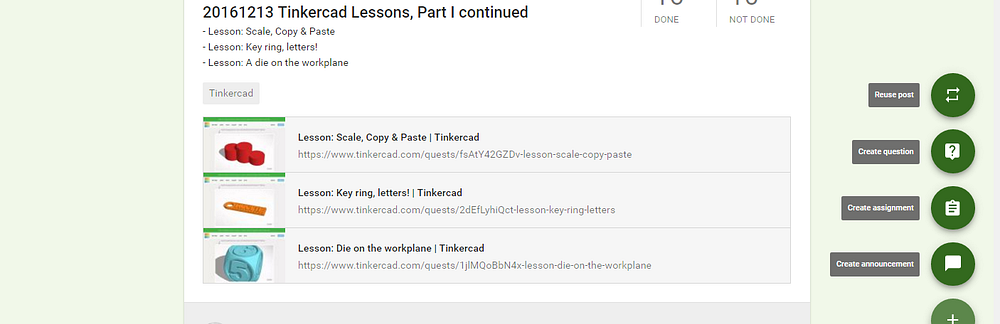
Example of a Google Classroom assignment, with add menu visible; source: C. Janze, 2017
In the planning stages of the STEM program, it was a given that some form of an online classroom was needed. I had explored many options and had originally rejected Google Classroom, mainly because it required the use of Google Apps for Education accounts, and, therefore, closed off from parents and the world at large. As well, one of my guiding principles is D.R.Y. “Don’t Repeat Yourself” - as in, Write Once (the message) and Publish Where-ever (the channels). The closed nature of Google Classroom worked against that.
Interestingly, though, it was student choice that prompted the use of Google Classroom. When asked to pick a Learning Management System/Online Classroom Environment, the Senior STEM students preferred Google Classroom fro the following reasons:
- it was uncluttered and easy to use;
- there existed both iOS and Android apps;
- the students did not have to create new accounts as most had a Google Apps for Education login.
I now use Google Classroom for all of my classes now. My original issues have been dealt with through use, familiarity and upgrades.
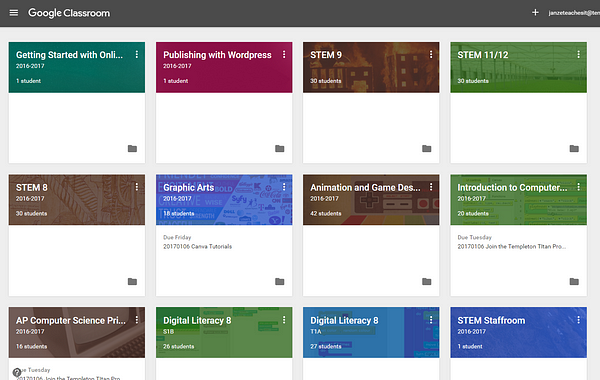
Most of my Google Classroom Classes; source: C. Janze, 2017
Integration with Google Drive (including PDFs), YouTube, and other uploadable, embeddable or linkable online materials make it easy to develop, refine and reuse resources and lessons, allowing me to “Create Once, Publish Everywhere”.
Google recently added an “email summaries for guardians” feature. Now, Parents or Guardians, once invited to Classroom, can receive regular emails about their student’s work and classes that include information about missing work, upcoming work, and class activity. The closed world became a bit more open.
All-in-all, as a teacher, I am very satisfied with these and the many other features available in Google Classroom.
Of course, in the “Designed Classroom”, it is not my own “experience” that I am trying to understand; it is that of my students.
This “article” will be the jumping-off point for a discussion question about my students’ experience with using Google Classroom thus far this year.
I will let you know how it goes.