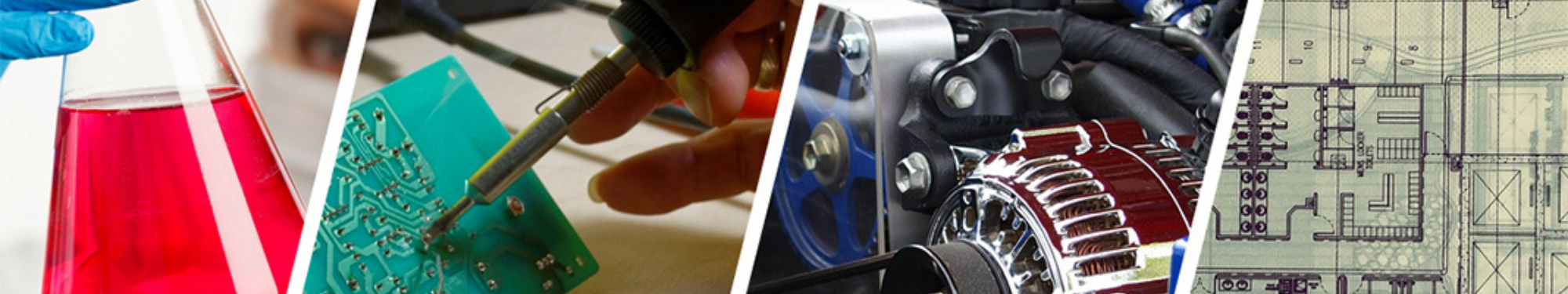
Choice Project Showcase Outline¶
back to Choice-Project-Overview
Name(s):¶
Showcase Format¶
How will you showcase your artifact to the rest of the class?
Poster (18” x 24” PowerPoint/Google Slide)
Slideshow (PowerPoint/Google Slides)
Video (.mp4 / .mov / youtube link)
WHO?¶
Describe your target audience (think who would be watching a Temp Talks or viewing the Temp Talks Gallery).
How old are they?
Why are they watching?
How much science do you expect them to know?
What is their attention span?
WHAT and WHY?¶
This is really about imaging what your message/script and layout/storyboard might look like.
What are the most critically important things to share with your audience? List the three most likely things that they will find interesting, or be able to relate to their own lives:
Take these three key elements and tell a story with a narrative flow:
What is the title of your project?
What is the purpose of your project and what problem or passion are you exploring?
How can you briefly show off/explain your project so you don’t lose the audience?
Why should anyone care? How does this connect to the real world?
How does it work? What vocabulary, visuals, or research would be most important to share?
Did you have any mentors who can provide additional guidance during the project?
Projects sometimes don’t work out. Were there any barriers to success and how did you pivot to show your learning?
What did you learn? What was your favourite part? If you had time what would you do next?
Make sure to include your references!
WHEN?¶
How will you divide/schedule the work to meet your “screening” deadline? Explain how much time you will dedicate to each of the following stages, as well as who is responsible:
LAYOUT/STORYBOARD – a sketch of what images/shots/scenes will be used to create a start-to-finish story
MESSAGE/SCRIPT - the “word” part of your presentation; the story you will tell to guide the user through your project
PRODUCING - who is planning and making the poster or slideshow/filming great shots for the video
EDITING - who is cutting and sequencing the clips to make a full visual and sound experience
Date |
Mins |
What Will Each Member Complete That Day? |
|---|---|---|
Mon, June 21 |
105 |
|
Tue, June 22 |
105 |
|
Wed, June 23 |
105 |
HOW?¶
What equipment will you need?
Software to make or edit?
What format will you submit your showcase in?
